Painless Exception Monitoring With Sentry
\
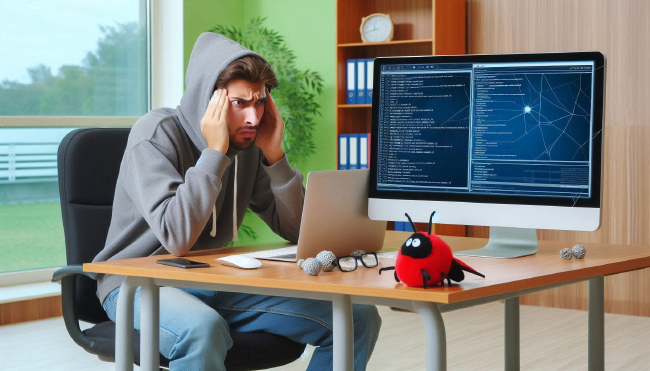
In today’s fast-paced development environment, ensuring the stability and reliability of your applications is paramount. One of the most effective ways to achieve this is through exception monitoring. This practice not only helps in identifying and resolving issues quickly but also enhances the overall quality and user experience of your software.
In my early engineering career, I used email to capture exceptions from our applications. Obviously, it became overwhelming and inefficient quickly! After some time, I adopted dedicated monitoring tools like Sentry which brought immediate and significant productivity benefits for myself and my teams. The benefits of these tools may not initially be obvious, but once it’s adopted across an organization, it reduces many inefficiencies that team members weren’t even aware of.
Let’s dive into the key values of exception monitoring and how you can leverage a dedicated tool like Sentry to implement it seamlessly.
Key Values of Exception Monitoring
Proactive Issue Detection: Exception monitoring allows you to spot issues before they escalate into major problems. By catching exceptions early, you can address them before they affect a large number of users.
Improved Debugging and Resolution: With detailed exception reports, developers can quickly pinpoint the root cause of an issue. This reduces the time spent on debugging and allows for faster resolution.
Enhanced User Experience: By minimizing the occurrence of unhandled exceptions and crashes, you ensure a smoother and more reliable experience for your users. This can lead to higher user satisfaction and retention.
Increased Stability and Reliability: Regular monitoring and addressing of exceptions contribute to the overall stability and reliability of your application. This is crucial for maintaining trust with your users and stakeholders.
Data-Driven Insights: Exception monitoring tools provide valuable insights into the performance and health of your application. These insights can guide future development and optimization efforts.
Implementing Exception Monitoring with Sentry
Sentry is a powerful tool that simplifies the process of exception monitoring. Here’s how you can get started with Sentry in your application:
Setup and Integration:
- Sign Up: Create an account on Sentry’s website.
- Install the SDK: Depending on your tech stack, install the appropriate Sentry SDK. For example, in a C# application, you can add the Sentry dependency via NuGet:
dotnet add package Sentry - Initialize Sentry: Initialize the SDK as early as possible in your application, typically in the
Mainmethod:using (SentrySdk.Init(o => { o.Dsn = "https://<key>@sentry.io/<project>"; o.Debug = true; // Enable debug mode for initial setup o.TracesSampleRate = 1.0; // Adjust this value in production })) { // Your application code }
Capture Exceptions: Sentry automatically captures unhandled exceptions. You can also manually capture exceptions using the SDK:
try { // Code that may throw an exception } catch (Exception ex) { SentrySdk.CaptureException(ex); }Monitor and Triage:
- Dashboard: Use Sentry’s dashboard to monitor incoming exceptions, group similar issues, and prioritize them based on impact.
- Alerts: Configure alerts to notify your team of critical issues in real-time.
Analyze and Resolve:
- Detailed Reports: Sentry provides comprehensive details about each exception, including stack traces, environment data, and user context.
- Collaborate: Use Sentry’s integration with other tools like GitHub, Jira, and Slack to streamline your workflow and collaborate effectively on resolving issues.
Best Practices for Using Sentry
Sentry is an innovator in the exception monitoring space and provides a number of clever features to accelerate productivity. Consider trying the following features:
Connect Your Codebase:
- Source Code Management: Integrate your source code management system (e.g., GitHub, GitLab) with Sentry. This allows Sentry to link errors and performance issues directly to the problematic line of code via readable stack traces and suspect commits.
- Source Maps: For JavaScript applications, ensure you upload source maps. This helps in translating minified code back to its original form, making debugging much easier.
- Issue Alerts: Configure alerts to notify your team when specific issues occur. This ensures that critical problems are addressed promptly.
- Metric Alerts: Use metric alerts to monitor the performance and health of your application. This can help in identifying trends and potential issues before they become critical.
Customize Your Configuration:
- Environment Tags: Use environment tags to differentiate between production, staging, and development environments. This helps in filtering and prioritizing issues based on their environment.
- Release Tracking: Track releases to correlate errors with specific versions of your application. This makes it easier to identify when and where an issue was introduced.
Integrate with Other Tools:
- Collaboration Tools: Integrate Sentry with tools like Slack, Jira, and GitHub to streamline your workflow. This allows for seamless collaboration and faster resolution of issues.
- CI/CD Pipelines: Incorporate Sentry into your CI/CD pipelines to catch issues early in the development process.
Regularly Review and Triage Issues:
- Dashboard Monitoring: Regularly monitor Sentry’s dashboard to stay on top of new and recurring issues. Group similar issues to manage them more effectively.
- Prioritize Based on Impact: Focus on resolving issues that have the highest impact on your users. This ensures that your efforts are directed towards the most critical problems.
Leverage Sentry’s Advanced Features:
- Performance Monitoring: Use Sentry’s performance monitoring features to gain insights into the performance of your application and identify bottlenecks.
- User Feedback: Collect user feedback directly through Sentry to understand the context of issues from the user’s perspective.
By following these best practices, you can maximize the benefits of Sentry and ensure that your exception monitoring is both comprehensive and effective. This will help you maintain a stable and reliable application, ultimately leading to a better user experience.
Conclusion
Exception monitoring is an essential practice for maintaining the health and performance of your applications. By proactively detecting and resolving issues, you can ensure a better user experience and more stable software. Tools like Sentry make it easy to implement exception monitoring, providing you with the insights and capabilities needed to keep your applications running smoothly.
With the right setup, it can bring dividends to your entire engineering organization. I even had Support Team members monitoring Sentry to be proactively aware of issues affecting clients. Ready to enhance your application’s reliability? Give Sentry a try and experience the benefits of effective exception monitoring firsthand!