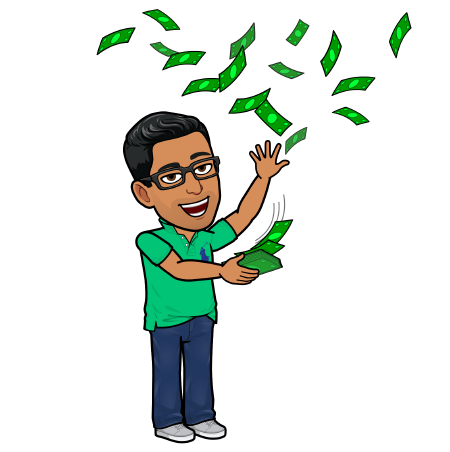Unlock Savings with RetailMeNot When Online Shopping

Online shopping has become a staple for many of us. Whether you’re buying clothes, electronics, or groceries, there’s always a way to save a little extra. One of the best tools to help you do this is RetailMeNot. This platform is a treasure trove of coupon codes and deals for a wide range of online stores. Often, you’ll find coupon codes to save more on items you were already going to buy! Let’s dive into the benefits of using RetailMeNot and how you can make the most of it with their handy Chrome extension.
Benefits of Using RetailMeNot
Wide Range of Stores: RetailMeNot offers coupon codes for thousands of online retailers. Whether you’re shopping at big-name stores like Amazon, Target, or smaller niche sites, you’re likely to find a discount that suits your needs.
Verified Coupons: One of the biggest frustrations with online coupons is finding out they’re expired or invalid. RetailMeNot addresses this by verifying their coupons, ensuring you have the best chance of saving money.
User Reviews: RetailMeNot allows users to rate and review coupons. This feedback helps you quickly identify which codes are most likely to work, saving you time and effort.
Cashback Offers: In addition to coupon codes, RetailMeNot also offers cashback deals. This means you can earn money back on your purchases, adding another layer of savings.
Mobile App: For those who prefer shopping on their phones, RetailMeNot has a user-friendly mobile app. This makes it easy to find and apply coupons on the go.
Adding the RetailMeNot Chrome Extension
To make your savings journey even smoother, RetailMeNot offers a Chrome extension that automatically finds and applies coupon codes at checkout. Here’s how to add it:
Visit the Chrome Web Store: Open your Chrome browser and go to the Chrome Web Store.
Search for RetailMeNot: In the search bar, type “RetailMeNot” and hit enter. The RetailMeNot Deal Finder extension should appear in the search results.
Add to Chrome: Click on the “Add to Chrome” button next to the RetailMeNot Deal Finder extension. A pop-up will appear asking for confirmation. Click “Add Extension.”
Extension Installed: Once installed, you’ll see the RetailMeNot icon in the top right corner of your browser. Click on it to open the extension.
Sign In: If you already have a RetailMeNot account, sign in. If not, you can create one for free.
Start Saving: Now, whenever you shop online, the RetailMeNot extension will automatically search for and apply the best coupon codes at checkout. No more hunting for discounts – RetailMeNot does the work for you!
Conclusion
Now, don’t get too excited. The unfortunate truth is that many coupon codes will be expired or won’t apply to your shopping cart. But once in a while, you will be surprised by a coupon code that knocks a few bucks (or more!) off your order. Given there’s no extra work required beyond having the extension installed, it’s worthwhile to keep it around for those times where it helps. So why wait? Start using RetailMeNot today and enjoy the benefits of effortless savings!